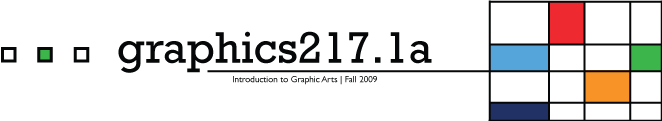Story Decision: I immediately knew I wanted to design a ski magazine, since I thoroughly enjoy skiing, winter is coming up, and I have had lots of experience reading them since our family subscribes to one at a condo we use up in Vermont. When looking for ski articles, at first I just found a lot of very standard articles just describing mountains. But while browsing, I found the one I ended up using, and liked the old-timey focus of it and thought that could lend itself to interesting and more original art direction and use of pictures.
Typeface Choices: A lot of the typefaces I used came from your recommendations in class, and upon trying them, found they worked well. Though ski articles with a more modern focus might be better set in a sans serif, the antiquated focus of mine lent itself nicely to Corona, a serif font. To mix it up, I do use a sans serif, Frutiger, here and there, such as the sidebar. For the magazine title and folios, I was just browsing fonts and found a font perfect for its look and even for its name—Skia. The coincidence of that is too ridiculous to even reflect on. Also the magazine title, Traverse, allowed me to have a “traverse” built into the S by adding lines at both ends and setting the S a small bit lower than the rest of the word. I use a few more fonts here and there for more individual purposes—Edwardian Script for the “Holiday Edition” type, Graphite Std for the article title, and Centaur MT Std for the cover lines and deckhead.
Pictures Used:
Cover image (old photo of two people)
http://theinvisibleagent.files.wordpress.com/2009/08/ski11.jpg?w=460&h=604 (72 dpi)
Snowy scene (in goggles on back)
http://www.eddiebyrne.com/wordpress/site/images/BrainardLake_CMC.jpg (300 dpi)
Scott logo
http://snow.co.nz/media/uploads/2009/05/scott_title.jpg (72 dpi)
Opening spread (cabin interior)
http://photographybydon.com/blog/uploaded_images/_DSF2156CabinBedWindow-746495.JPG (96 dpi)
Fireplace
http://panchita.typepad.com/photos/uncategorized/fire_in_fireplace.jpg (180 dpi)
Snowy nighttime cabin
http://farm1.static.flickr.com/112/300695226_83ebb30ac6_o.jpg (72 dpi)
Wooden skis
http://merriwood.com/_antiqueskis-store/images/IMG_045356.JPG (72 dpi)
Stew
http://www.thesunblog.com/gourmetgal/Stew.jpg (100 dpi)
Color Information: I chose colors based on what would convey the kind of mood my article was focusing on—a cozy, warm kind of atmosphere. As such, the image of a warmly glowing cabin on a nice ski mountain immediately popped into my head. As a result, I use a lot of warm browns and some darker blues for contrast and to be representative of the cold night outside the warm cabin. To do this I drew almost every color I used from the various photos that I had obtained and edited in Photoshop to give them a nicer glow. The gray background for the body type was drawn from snow in one of my pictures as well. As such, I use a very consistent color palette that helps keep my article consistent and connected.
(Note): When I clicked the “Print Grids” button for printing my grayscale images, they didn’t show up at all, no matter what I did. I tried about ten times or so. In the end I got a ruler and did the best I could to show the grids I used but I couldn’t do that for the baseline grid. However, I did utilize the baseline grid with 14p spacing (which is my leading value) and lined everything up accordingly to it.

 Amazon.com is good example of a webpage with understandable hierarchy of information and visuals. The home page clearly displays the shopping departments on the left side, and when you scroll over each main headline a sidebar with more detailed options appears.
Amazon.com is good example of a webpage with understandable hierarchy of information and visuals. The home page clearly displays the shopping departments on the left side, and when you scroll over each main headline a sidebar with more detailed options appears.